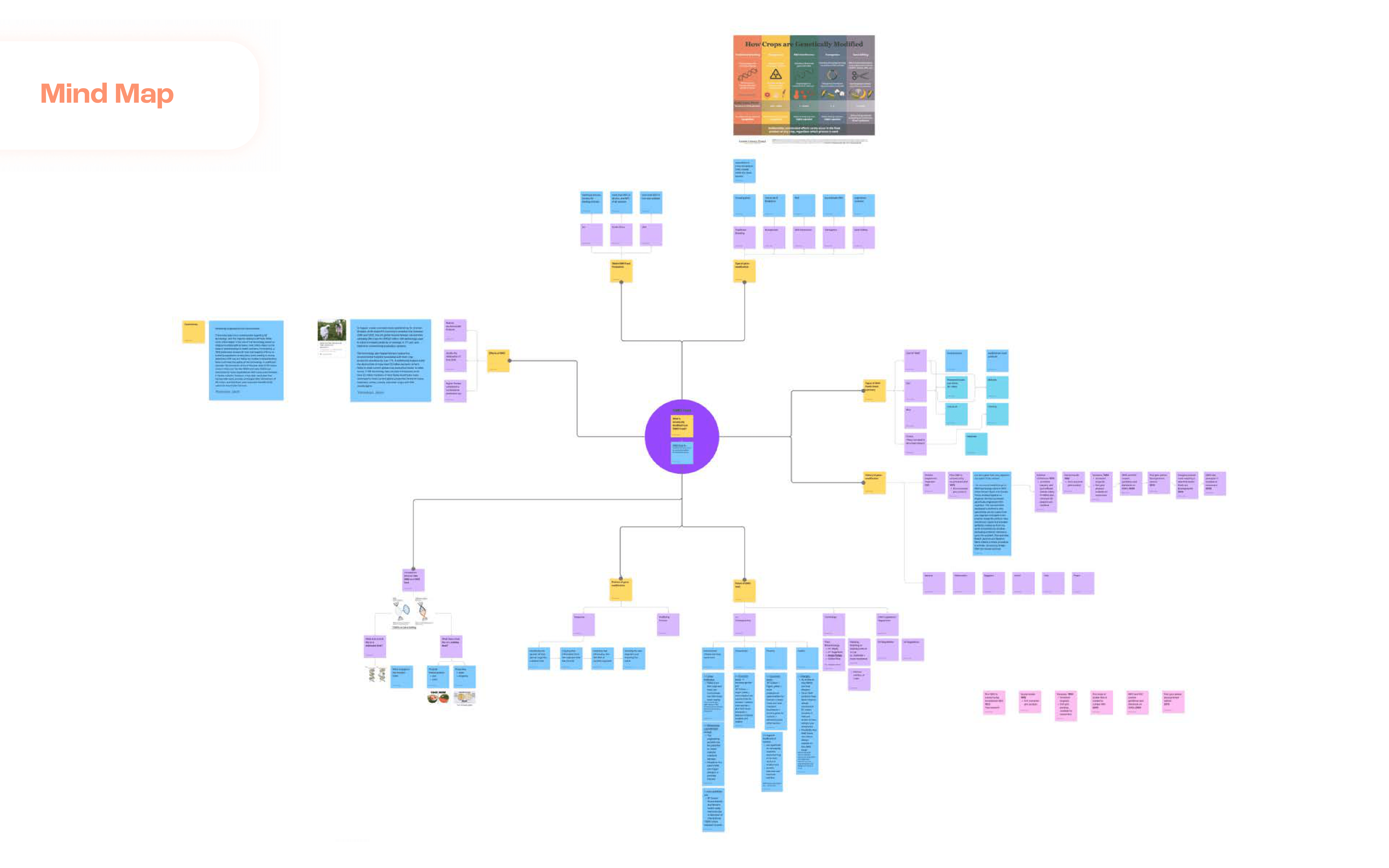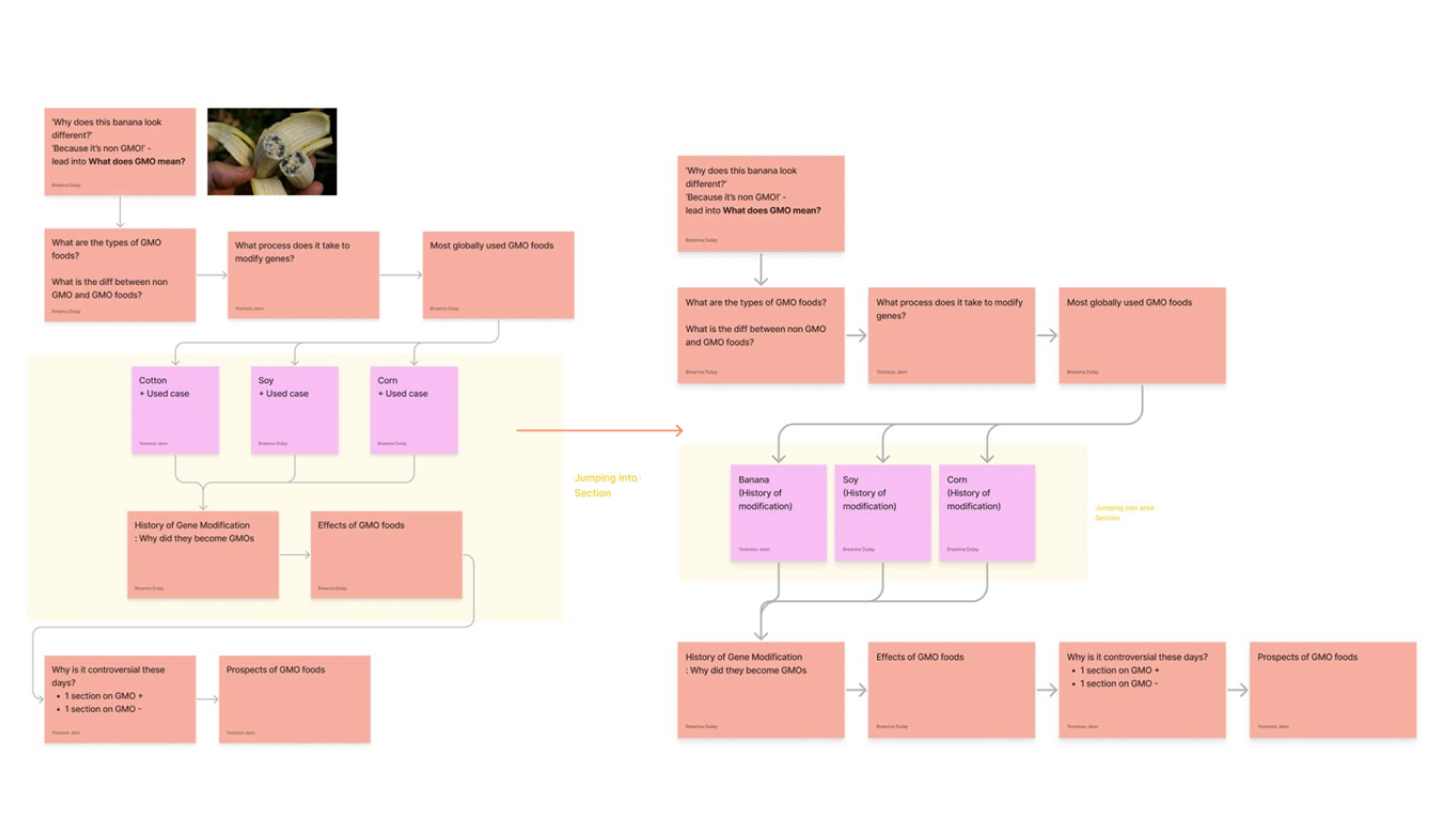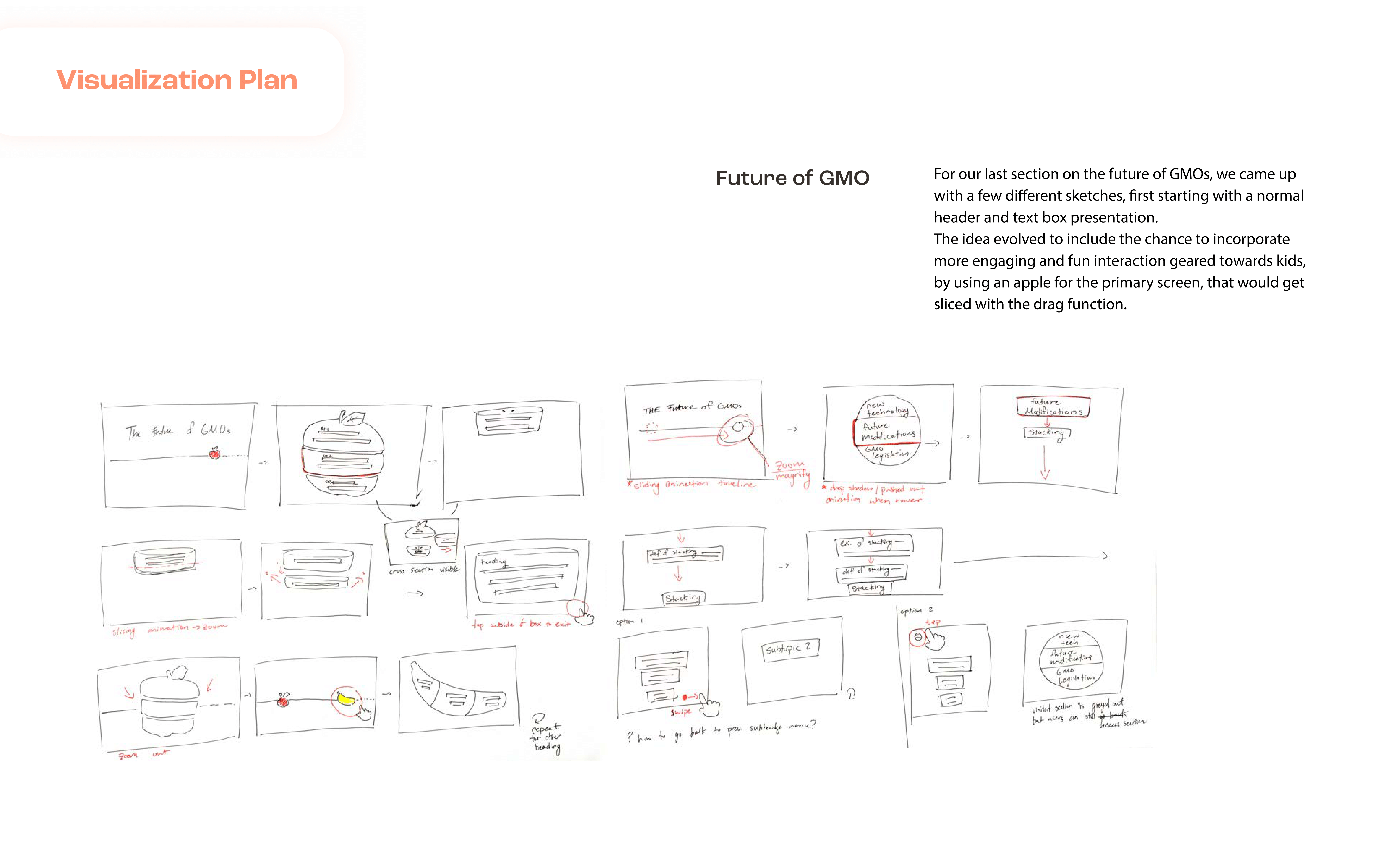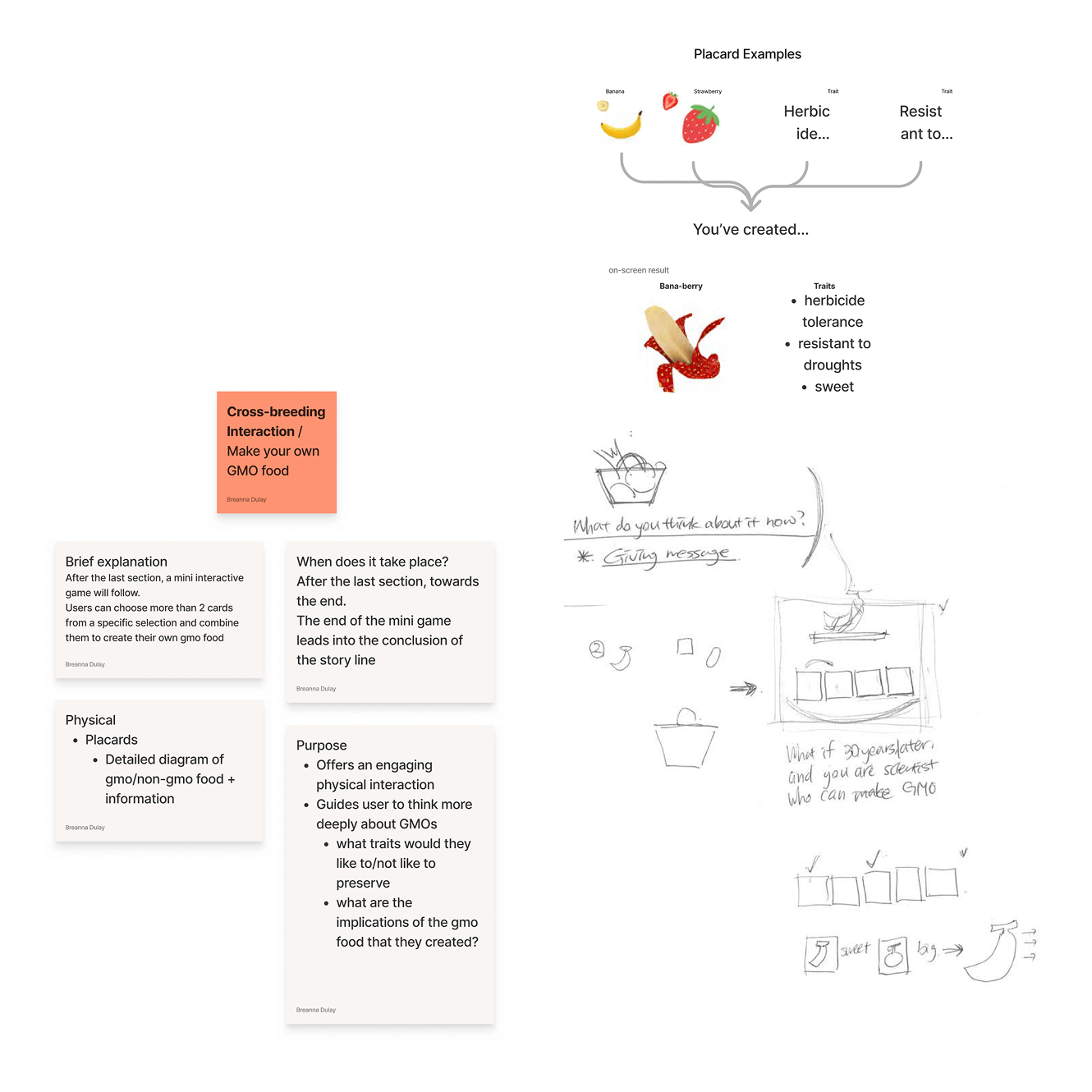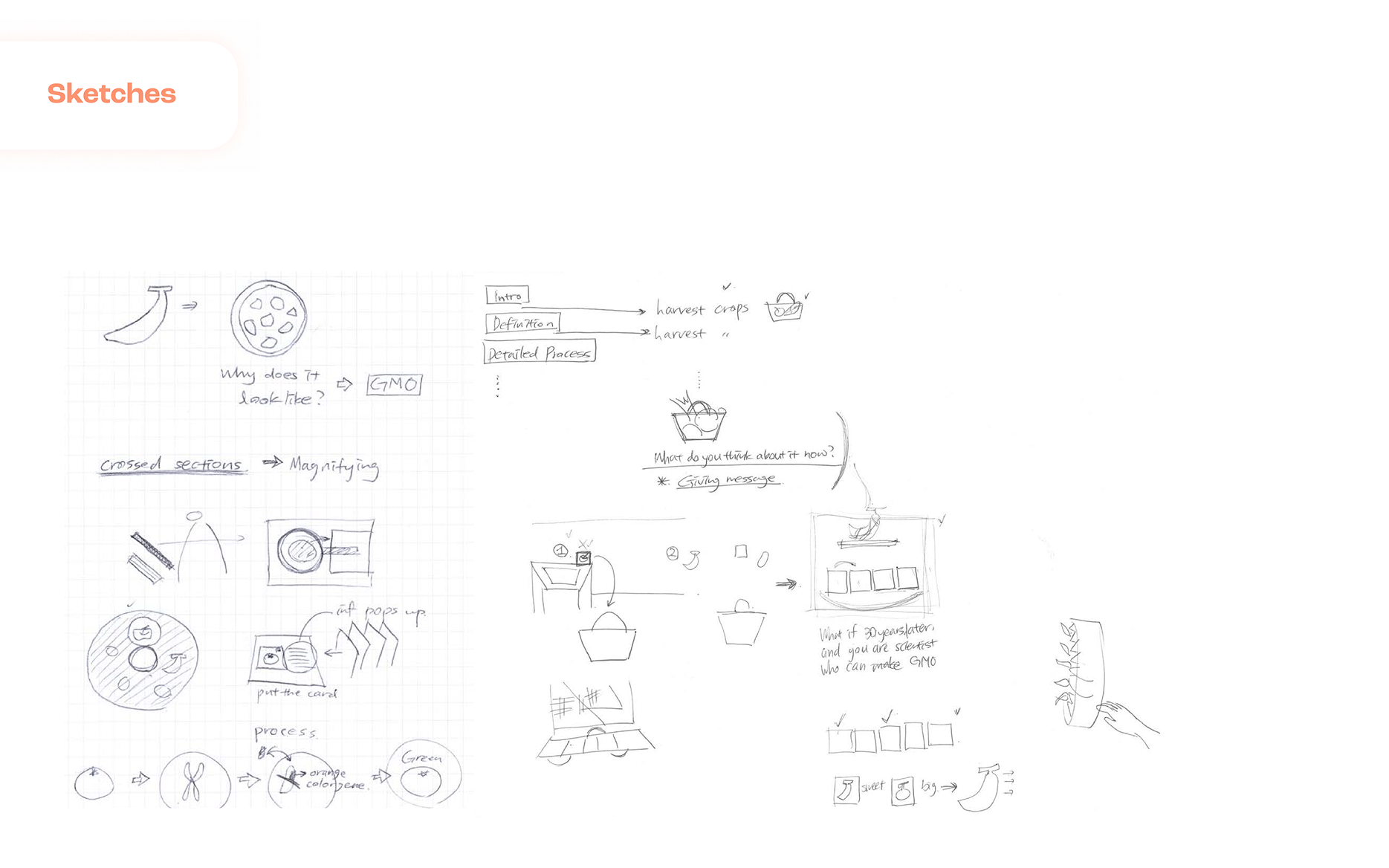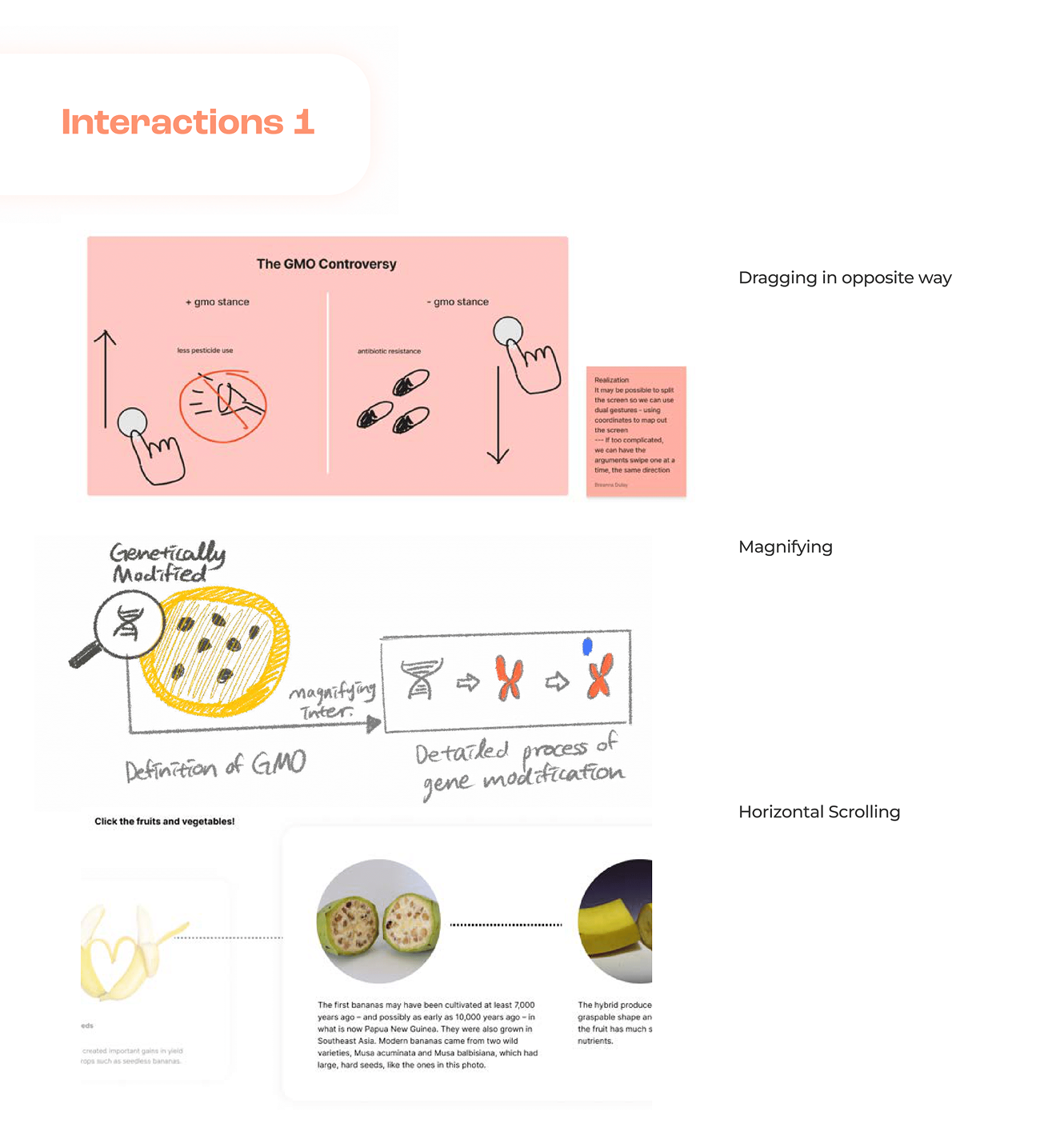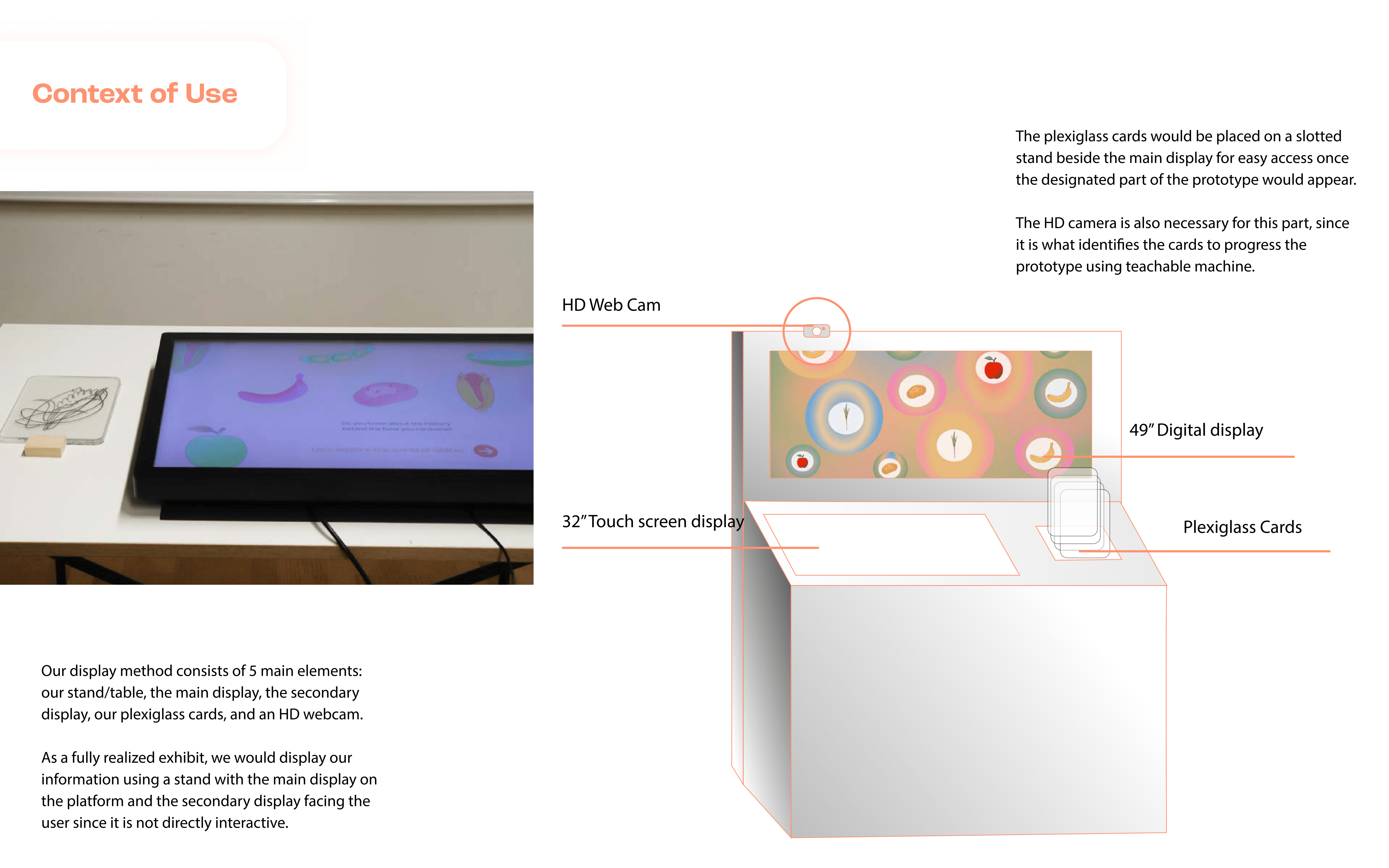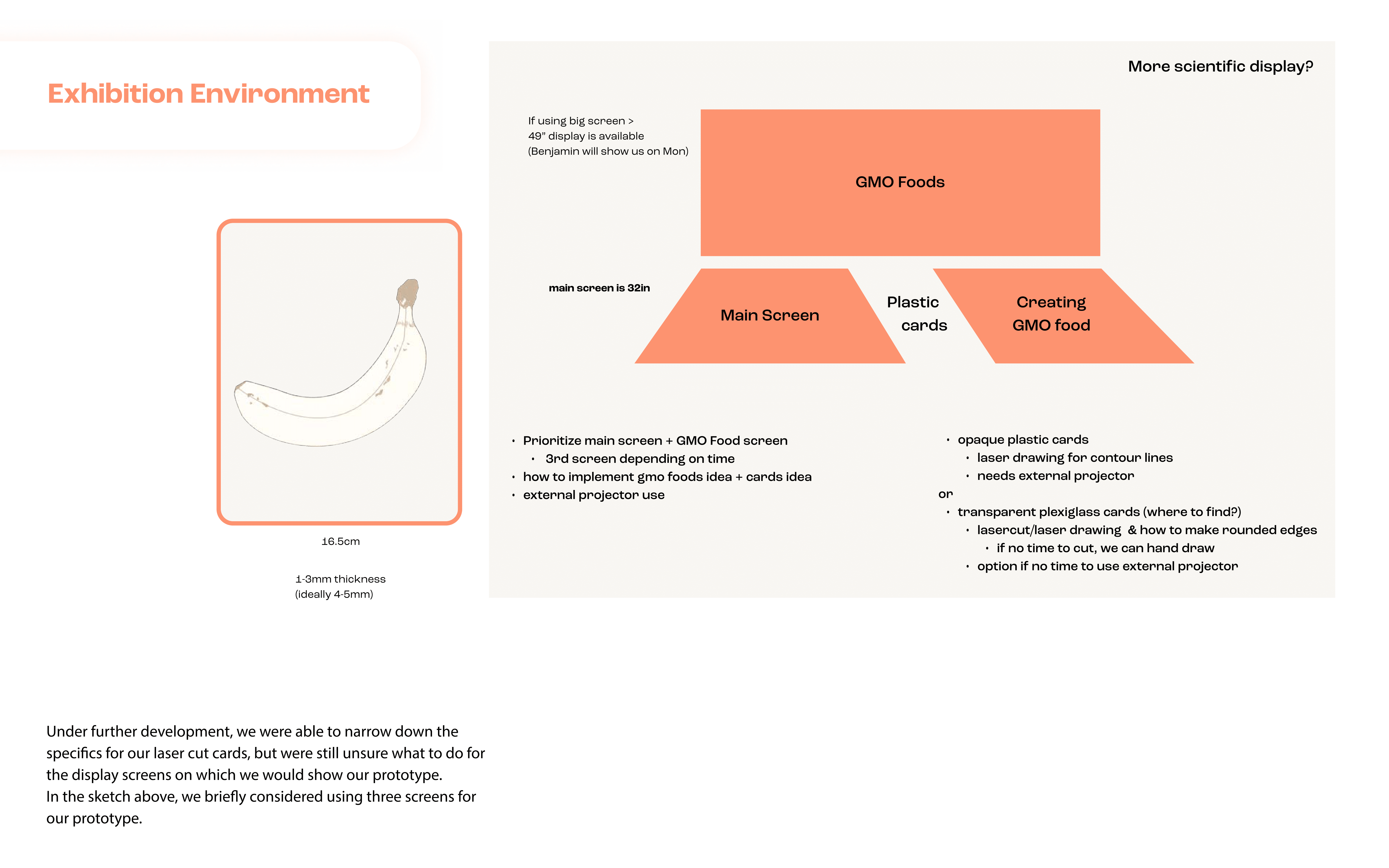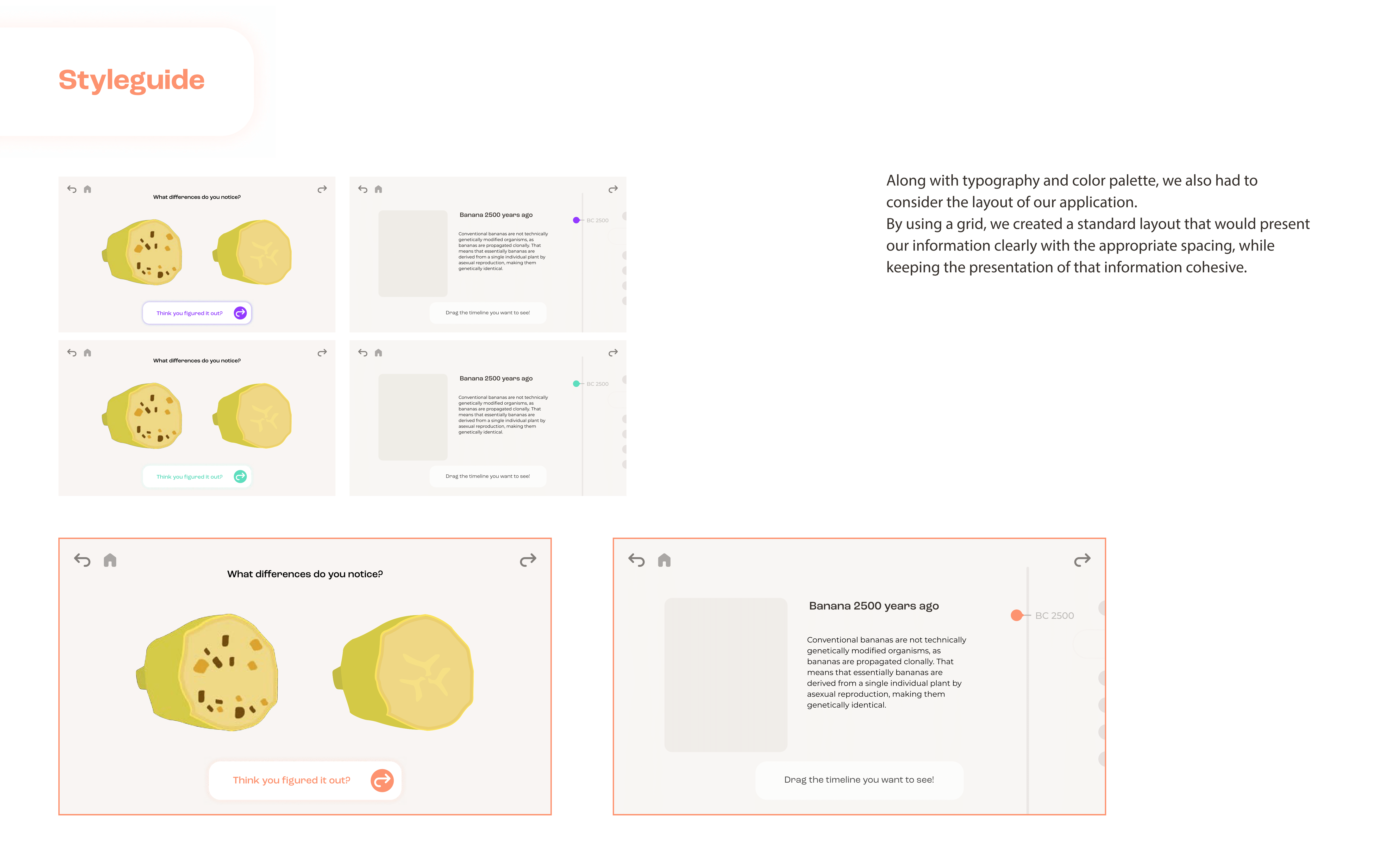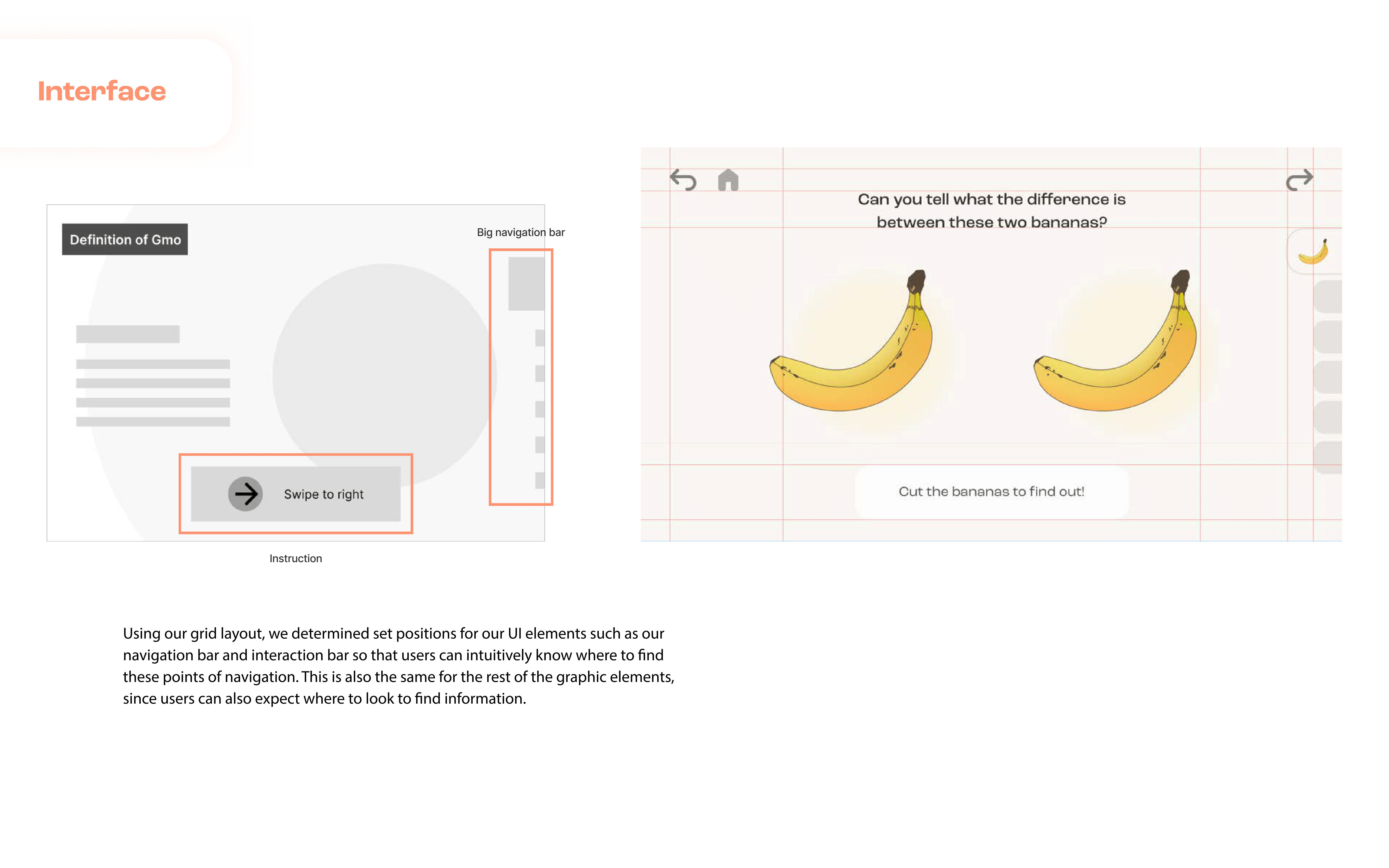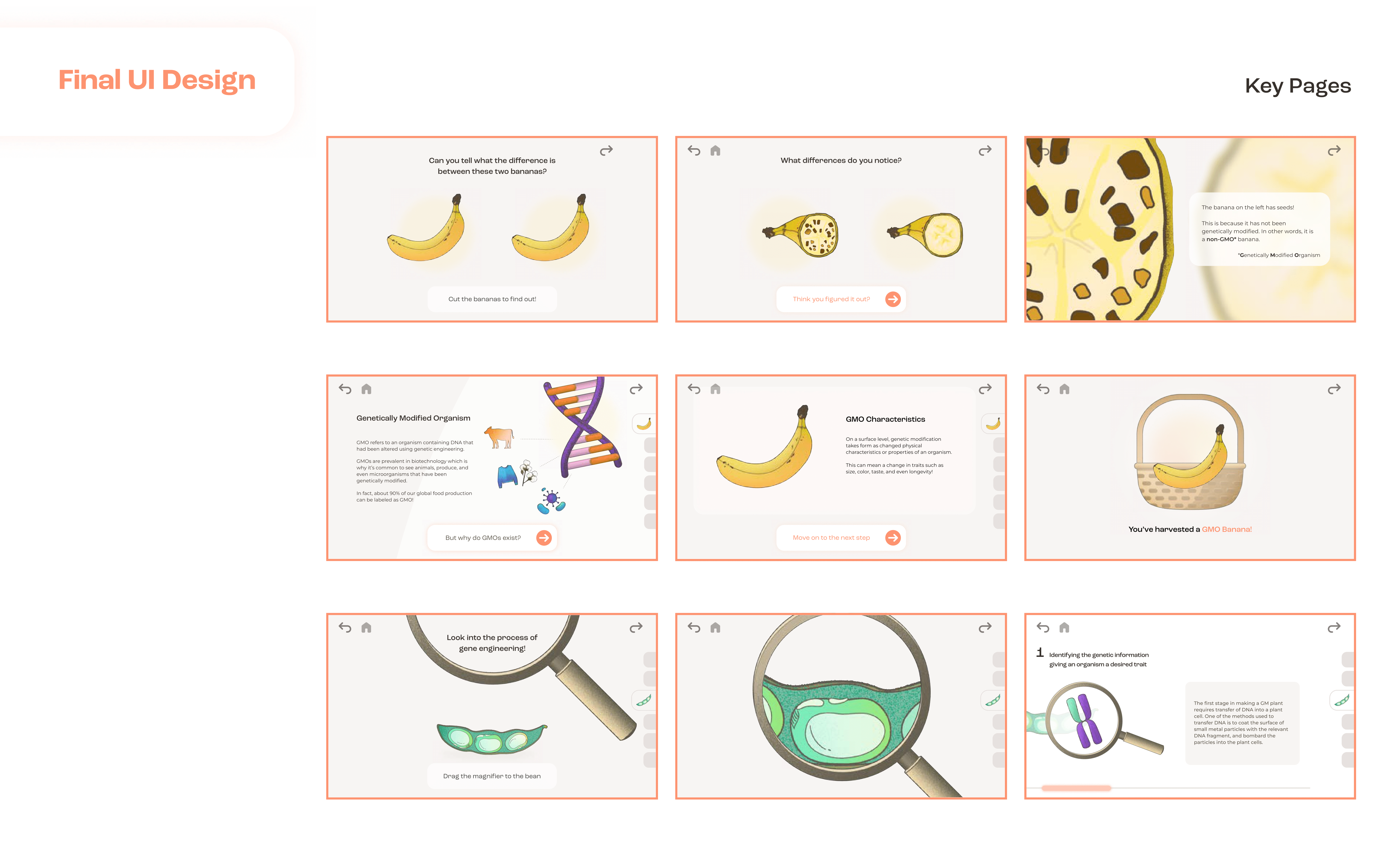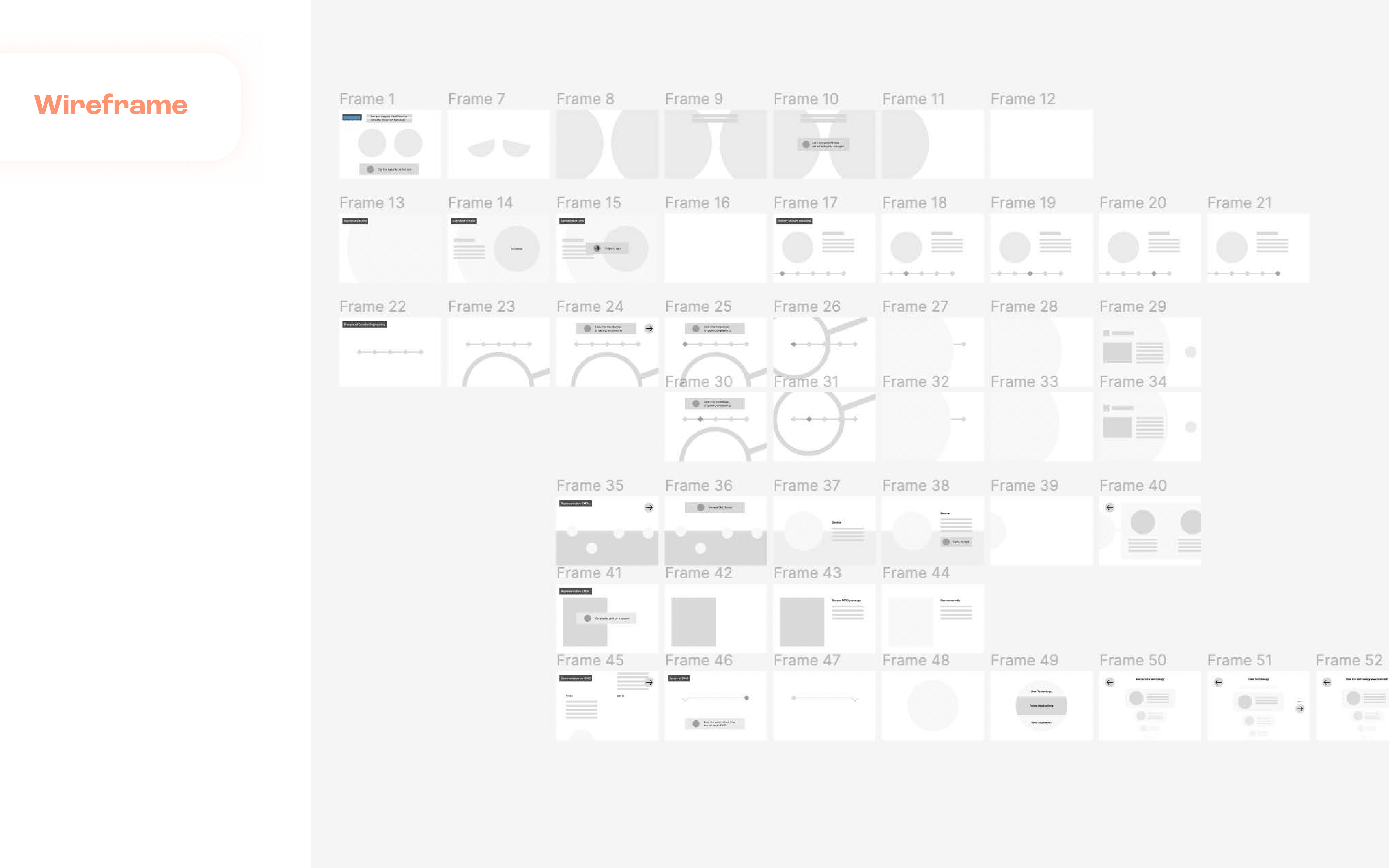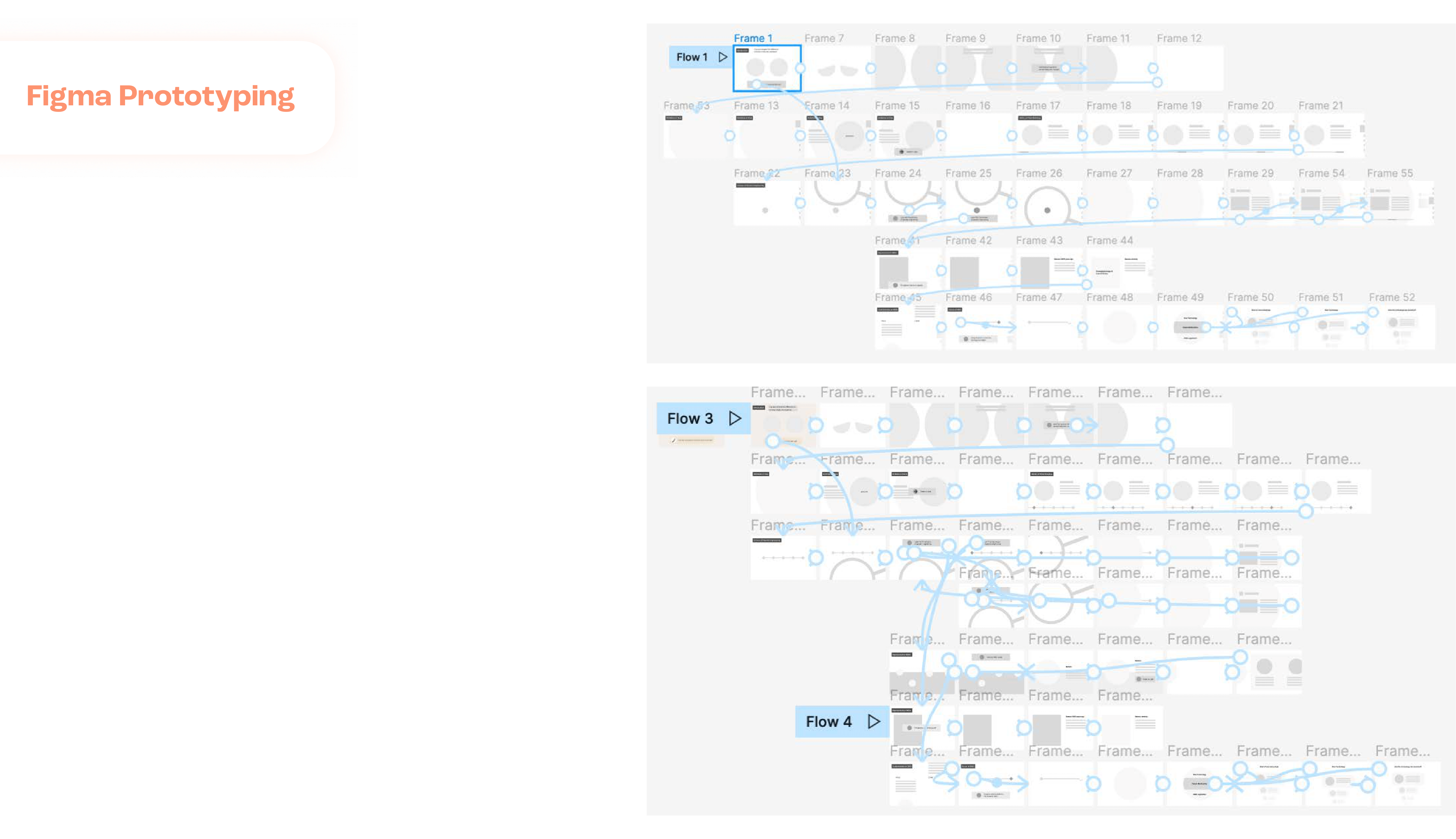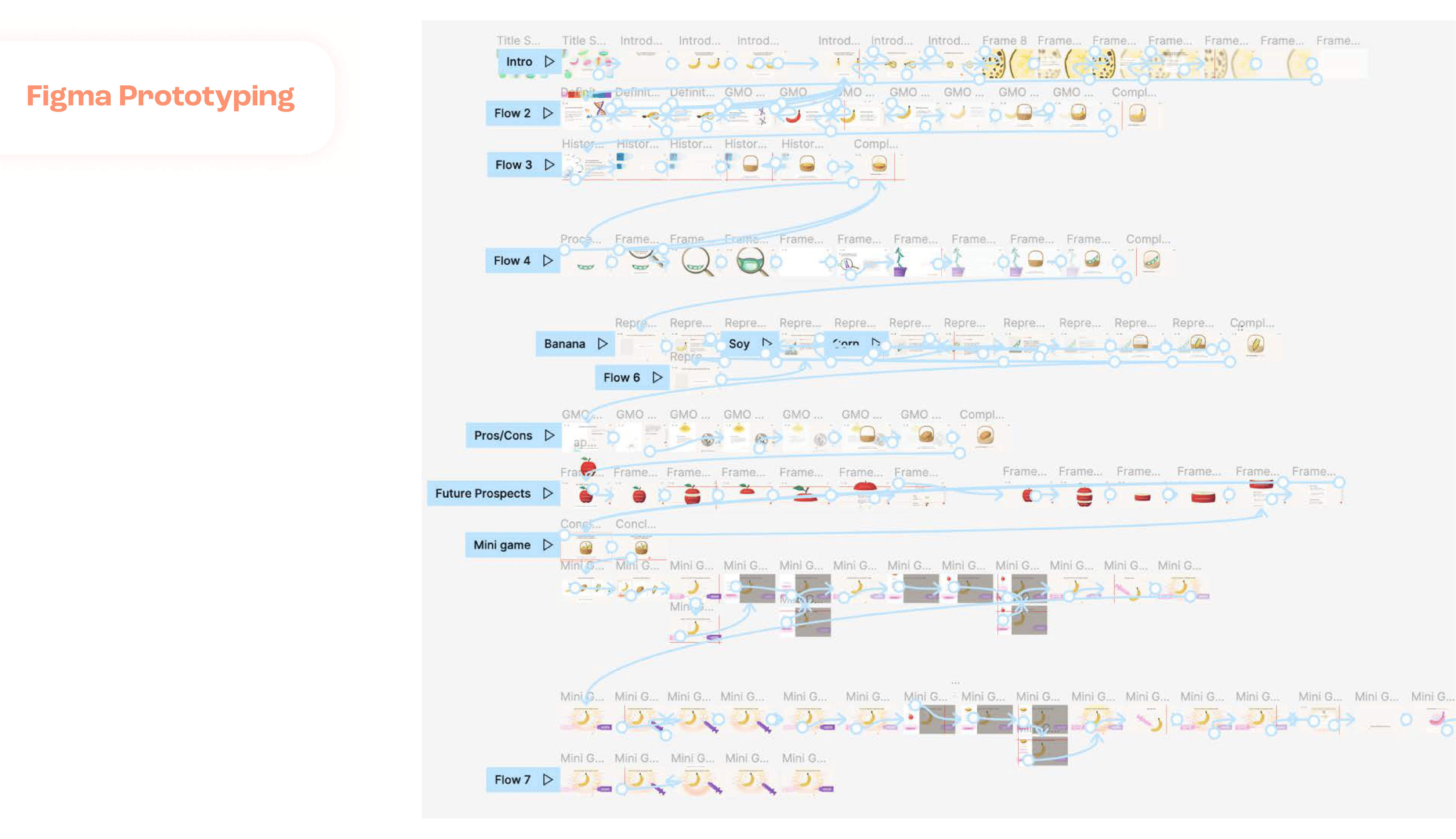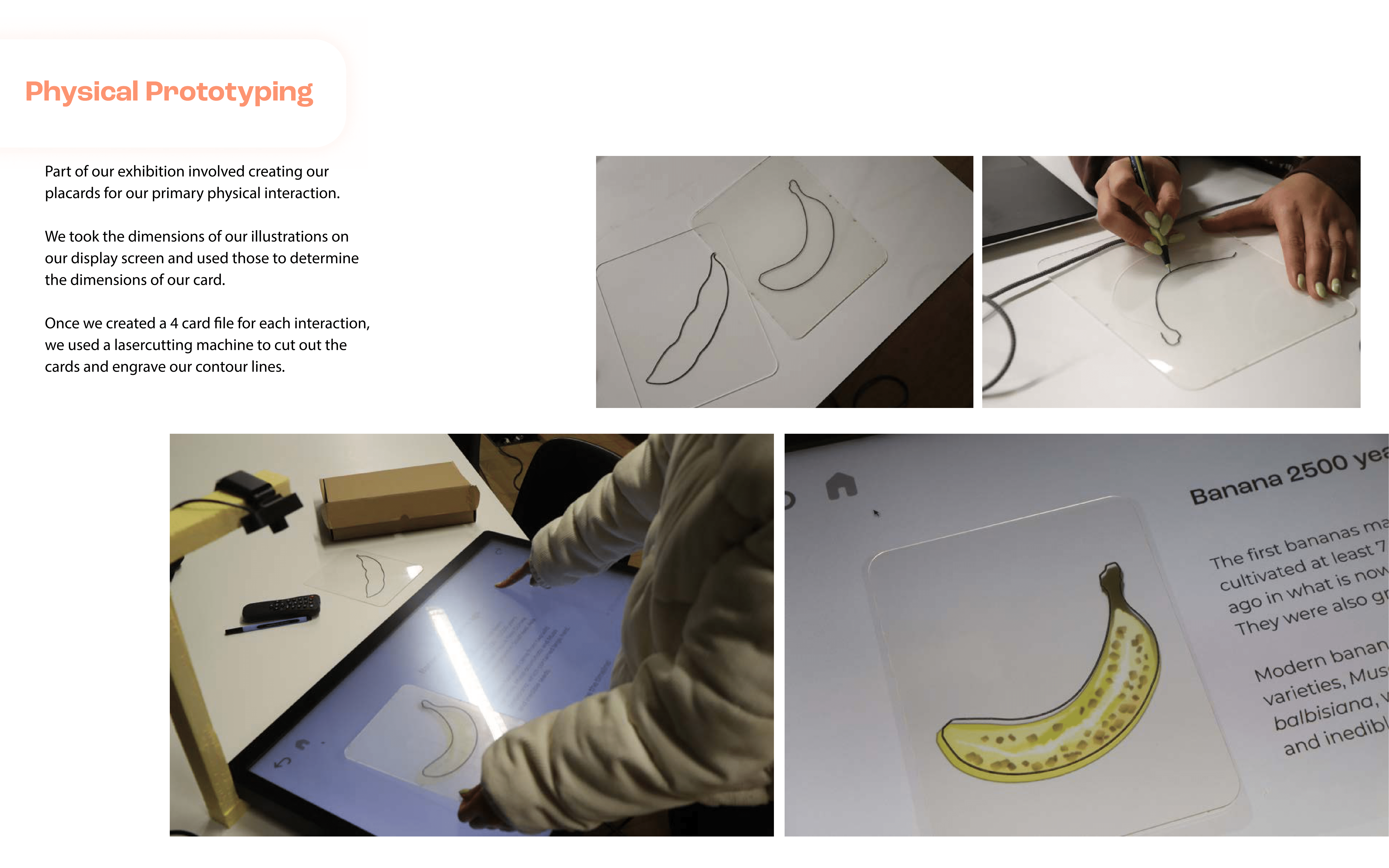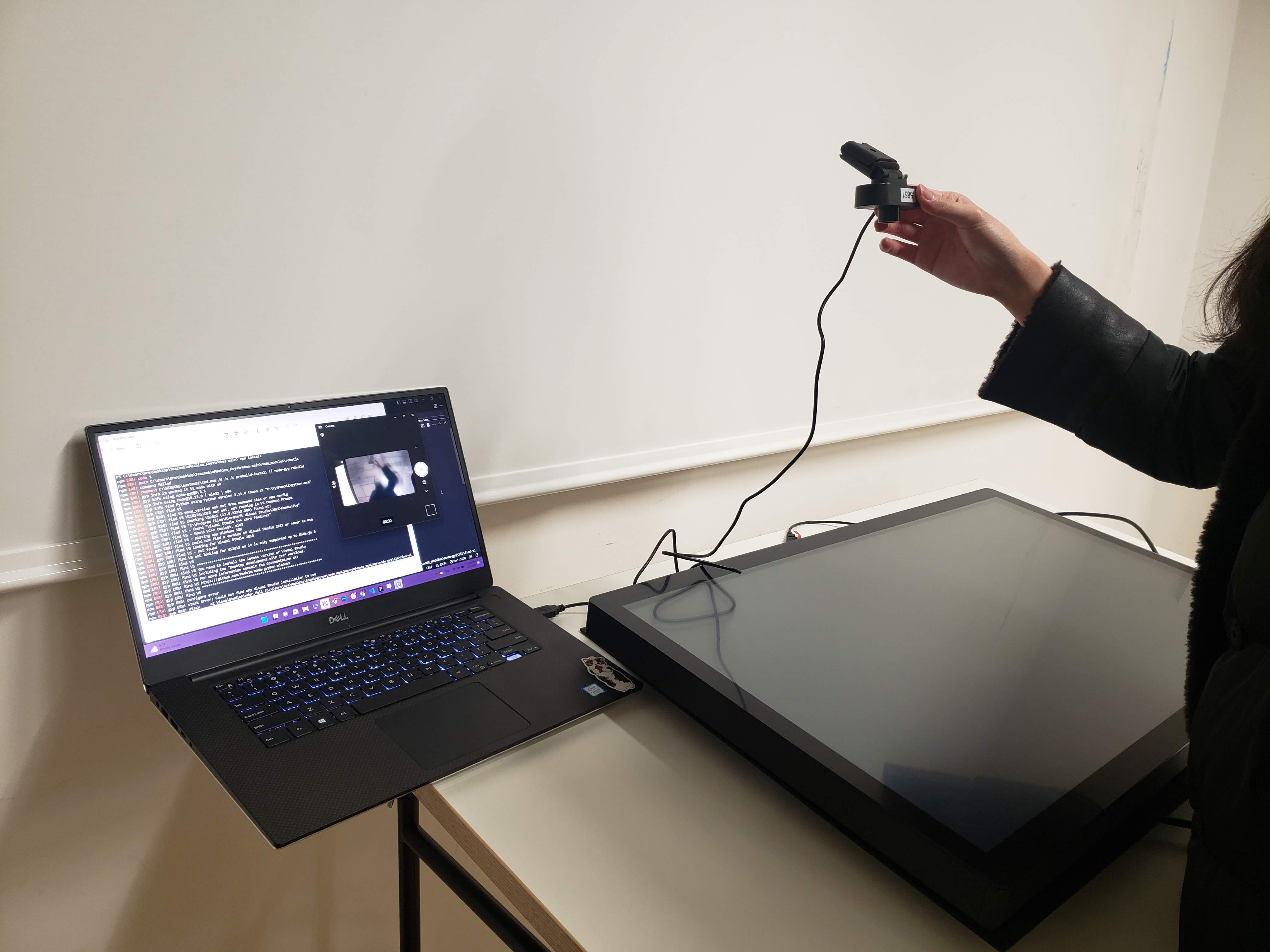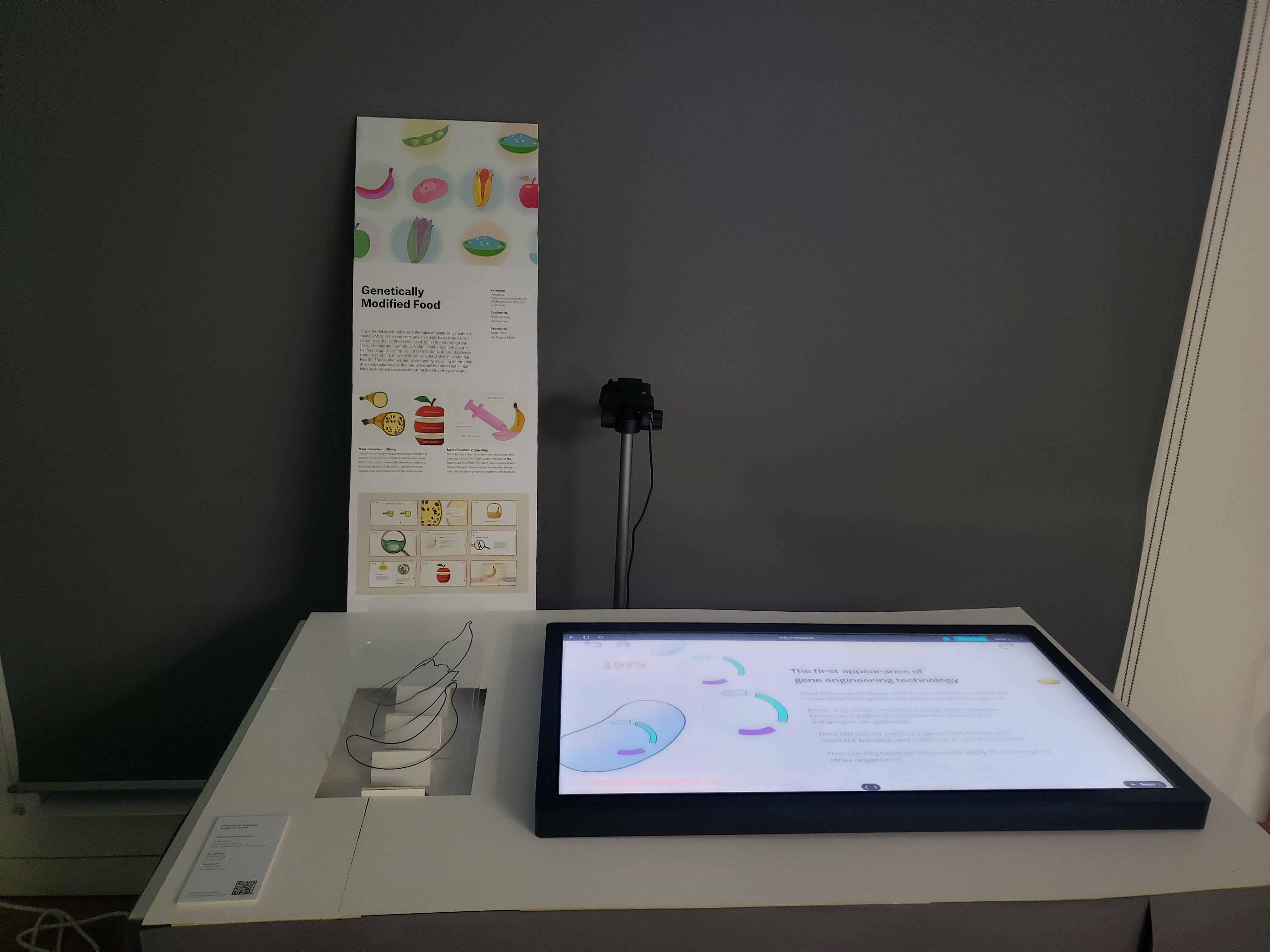To answer these questions we started by creating a mind map to understand what areas of GMOs we need to delve into.
We then assigned each other to specific areas of our topic to conduct research individually and then come together to share our findings.